Good news! Setting up your AI Assistant on nowistay is quick and easy. Whether you're using a channel manager like Beds24 or working directly with Airbnb, there are simple ways to get started automating your guest communication. You currently have 2 setup options:
Your management software is not compatible with ours (or you don't use one)? No worries! The Nowistay AI assistant can connect directly to your Airbnb account, without going through a PMS or a channel manager.
👉 Follow the full step-by-step tutorial here: Activate the AI Assistant with Airbnb (no PMS needed)
Your management software is not compatible with ours (or you don't use one)? No worries! The Nowistay AI assistant can connect directly to your Booking account, without going through a PMS or a channel manager.
👉 Discover the complete tutorial here: Activate the AI Assistant with Booking (without PMS)

If you're using a PMS / channel manager to manage your listings (Airbnb, Booking.com, VRBO, etc.), you're all set! You can activate the nowistay AI Assistant for all platforms connected through Beds24, Smoobu or Lodgify.
👉 Check out the detailed guide here: Activate the AI Assistant with Beds24
👉 Check out the detailed guide here: Activate the AI Assistant with Smoobu
👉 Check out the detailed guide here: Activate the AI Assistant with Lodgify
More integrations coming soon... The nowistay team is actively working on connecting with other PMS and channel managers. That means you’ll soon be able to use the AI Assistant regardless of which tool you use : Guesty, BookingSync, and more are on the roadmap.
When initializing your AI assistant, you can customize two major features.
Your AI assistant is designed to respond to messages from your travelers on your behalf within two minutes by default.
Why this time frame? To mimic a natural human response and avoid the response appearing too instantaneous or robotic.
In practical terms, as soon as a message is received, the assistant waits 2 minutes before responding. This timing has been designed to provide a smooth and credible experience for your travelers, while saving you valuable time.
You can customize your AI assistant's response time in the configuration panel:
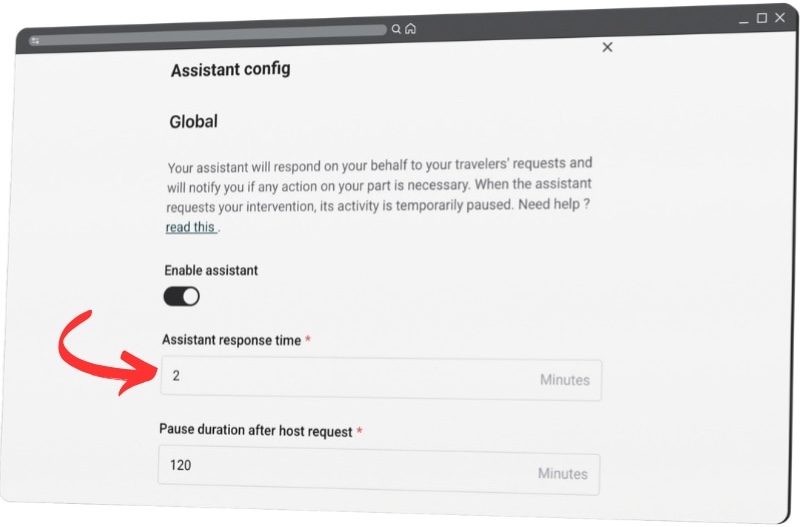
Your AI assistant automatically responds to messages from your travelers. But if a situation requires your intervention (for example, a complex or unusual request), it will notify you by email.
In this case, its activity is temporarily paused to give you time to take over. By default, this pause lasts 2 hours (120 minutes). During this time, the assistant will no longer respond to travelers, giving you the freedom to manage communications as you wish.
You can customize the duration of your AI assistant's pause in the configuration panel:
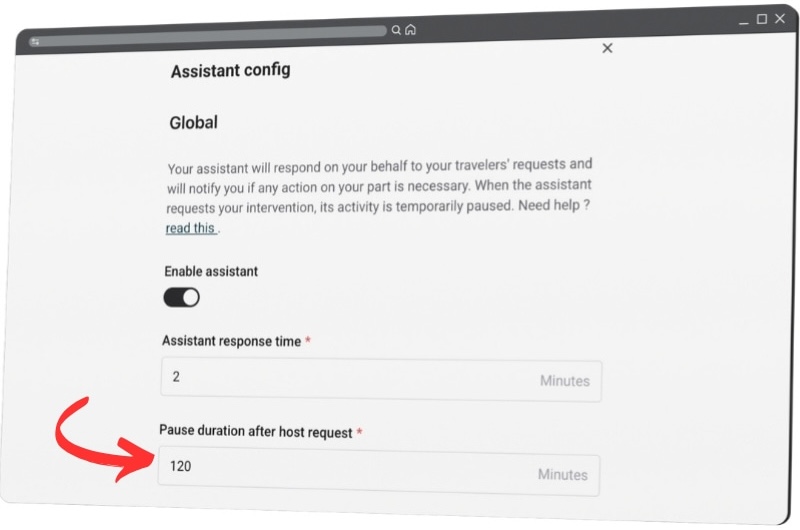
Our support team is here to guide you through setup or answer any questions. Just reach out to hello@nowistay.com. We’ll get back to you quickly !
With nowistay, activating your AI Assistant means saving time without compromising the guest experience. You’re in good hands!