AI Co-Host 🎁 Get 30% off annual subscription using the BLACKFRIDAY code BF30 !
Get 1 month free with the code BETA !
The AI co-host answers over 90% of guest questions, but when it doesn’t have the answer, it immediately alerts you so you can step in with the same level of responsiveness. Email and/or WhatsApp ? Choose the notification channel(s) that will help you stay available in real time.
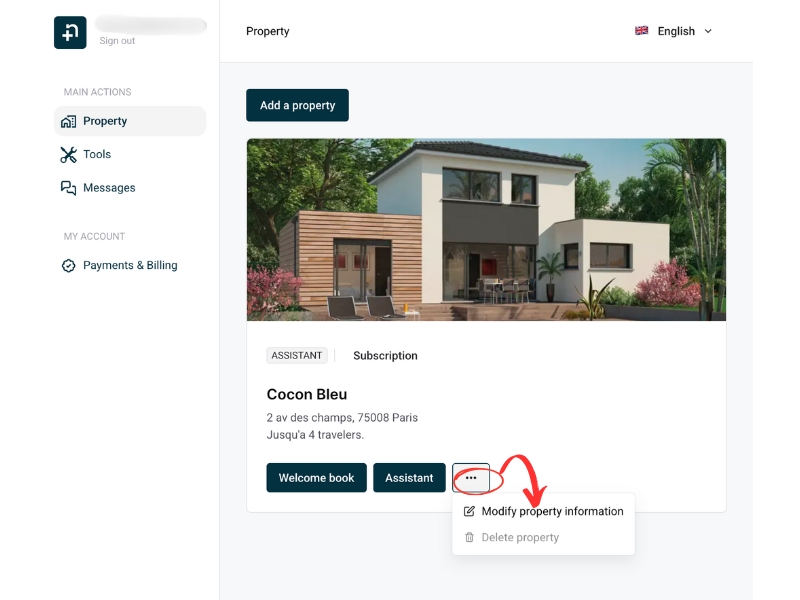
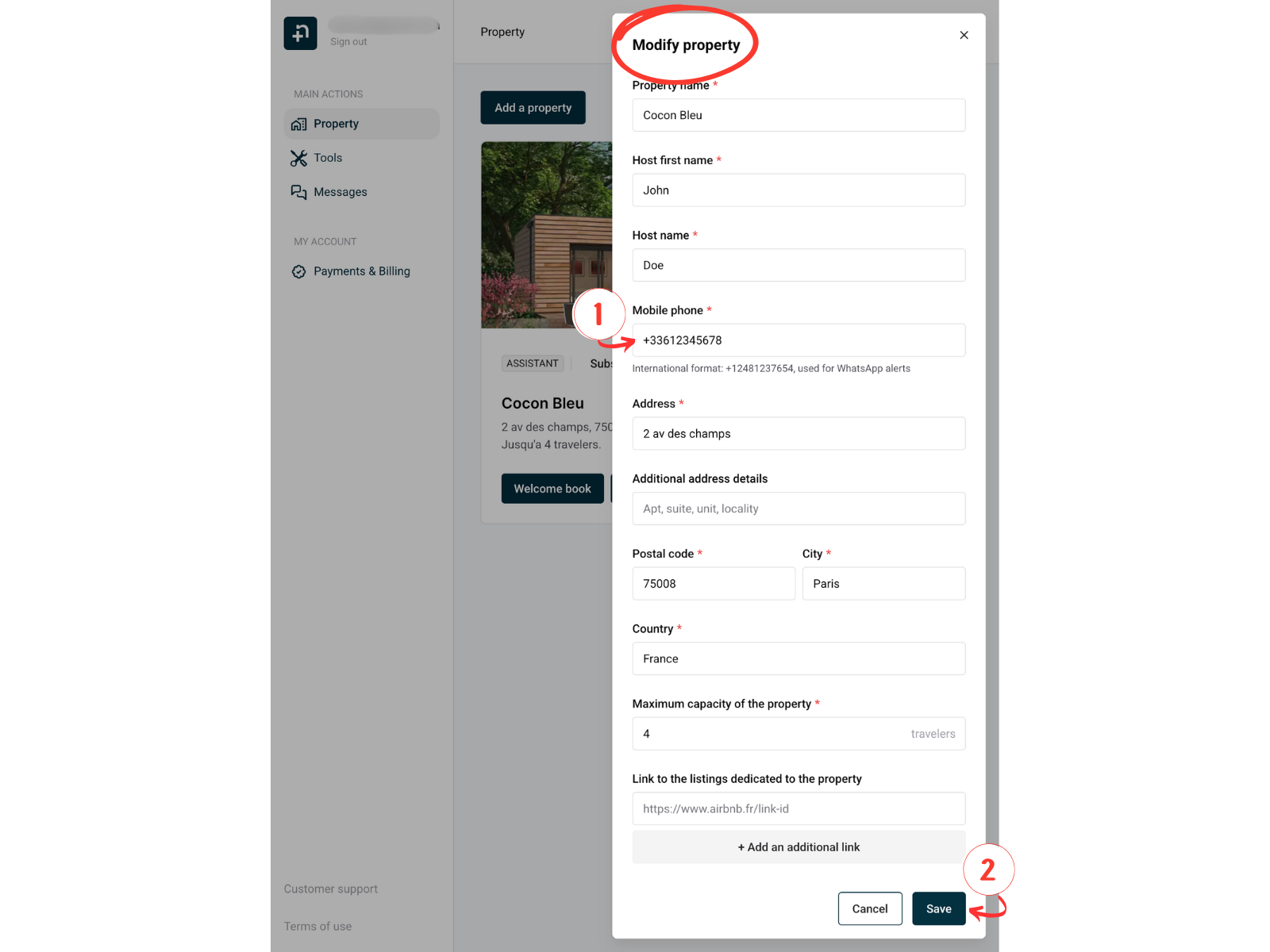
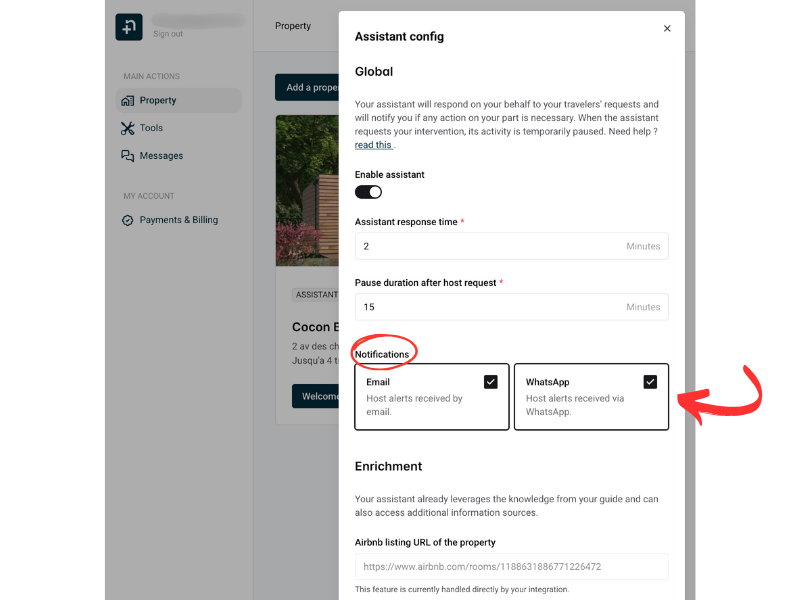
Setup is complete. You will now receive notifications through the channels you selected. Here is an example for a Whatsapp notification:
