On Airbnb, your photos make the difference between an invisible listing and a booking success story. But between shooting, editing, and organizing, the process can quickly become time-consuming. Good news: artificial intelligence is revolutionizing how hosts optimize their visuals. No need to be a professional photographer or spend hours on it. Discover how AI can transform your photos into real booking drivers.

Simplify your Airbnb and Booking management with an intelligent assistant that instantly responds to your guests. No more stress, more free time, and maximizes your revenue.
Get startedYou might have the best apartment in the neighborhood, with premium bedding and a fully equipped kitchen, but if your photos don't entice, you've lost the battle before it even begins. On Airbnb, everything happens in seconds. Travelers scroll, hesitate, compare. And it's your first photo that tips the scales.
The numbers speak for themselves, and they're impressive. A study conducted by Airbnb on over 100,000 listings revealed that properties with professional-quality photos get 28% more bookings and can increase their overall revenue by 40%. (Source: Airbnb Study (2016): Impact of professional photography on 100,000+ listings)
More recently, university research on 13,000 listings demonstrated a 17.51% increase in bookings, equivalent to $2,521 in additional annual revenue, simply through visual improvements. (Source: Zhang et al., "The Impact of Photo Verification on Airbnb Bookings": Analysis of 13,000 listings)
This isn't trivial. It means that between two nearly identical properties, the one that invested in polished visuals wins. And often, it's not about professional equipment or a huge budget. It's about method, attention to detail, and today, artificial intelligence.
Because yes, photos on Airbnb aren't just decorative visuals. They're an emotional trigger, a silent sales argument, and above all, a signal for the platform's algorithms. Even before reading your poetic neighborhood description or equipment list, travelers decide in a split second whether they want to learn more... or move on to the next listing. And this decision relies almost exclusively on what they see.
The quality of your photos directly determines your listing's visibility. Airbnb doesn't promote listings randomly. The site's algorithms favor those that keep users engaged longer, those that generate clicks, favorites, and messages. In other words, attractive listings rise in search results.
And these attractive listings all have something in common:
No need for special effects or staging worthy of a design magazine. Just an impression of space, cleanliness, and comfort. A visual promise that travelers want to see fulfilled.
But here's the thing: between shooting, selecting the best images, editing, and organizing, there's time to invest. And this is where artificial intelligence changes the game. With recent advances, retouching, classification, and even photo staging become simpler, faster, and especially accessible to everyone, even without technical skills.
Artificial intelligence is no longer a concept reserved for big tech companies. It's become a concrete optimization tool for Airbnb hosts who want to maximize their visibility without spending hours on it.
Image recognition algorithms can now understand a photo's visual content with disturbing precision. They can identify a kitchen, living room, or bedroom. They can even assess brightness, sharpness, or framing. And they do it in milliseconds.
AI Airbnb already uses this type of system behind the scenes to filter non-compliant photos:
AI spots, for example, if an image doesn't match the declared space category. Did you put a bathroom photo in the "living room" section? The algorithm sees it. Does your image show faces, logos, or personal items that are too visible? Same thing.
This same technology also helps the platform suggest which main photo will perform best, the one that will trigger the most clicks. It's not magic: it's statistical analysis applied to millions of listings. AI knows, by cross-referencing data, which combination of brightness, angle, and composition works best.
AI therefore acts as a true silent visual coach. By analyzing millions of listings worldwide, it determines which types of photos generate the most engagement. And the emerging trends are clear:
A poorly framed or dull photo can hurt the performance of everything else. It's like a wrong note in a melody: it draws attention, but in the wrong way. Conversely, a series of uniform, intelligently retouched images increases viewing time, which mechanically reinforces your visibility in Airbnb results.
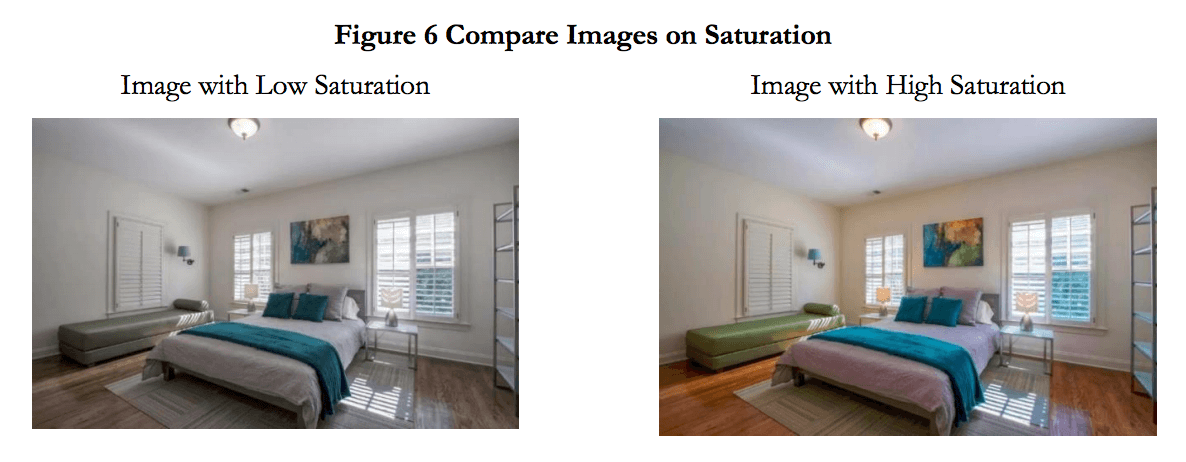
The good news is that you don't need to be a professional photographer to get attractive Airbnb photos. With the right tools and advice, any host or property management company can transform their visuals. Here's how to use artificial intelligence at each stage of the process.
Before thinking about retouching or AI, prepare your property. Tidy up, air out, open the curtains wide, turn on all the lights, even in broad daylight. Natural light combined with accent lighting makes all the difference. Then stage your spaces: a green plant on the coffee table, an open laptop on the desk, rolled towels on the bed, a book placed near the armchair.
Each photo must tell a specific function: the living room space for relaxing, the dining area for sharing a moment, the kitchen for preparing meals, the office for remote work, the terrace for enjoying the sun. Travelers must be able to project themselves into each room.
A recent smartphone with wide-angle mode (0.5 on iPhone, equivalent on Android) is more than enough. This mode captures room depth, essential for future travelers to get a realistic idea of the space. Avoid digital zoom which degrades quality: it's better to physically move.
Plan for 15 to 30 photos depending on the property size. Multiply angles, vary distances. A wide shot of the bedroom, then a close-up of the nightstand, then a view from the bed. Tell the story of the space from all angles.
A raw photo, even well-taken, is rarely optimal. There's always a slightly dark area, a reflection on the window, a trailing cable. AI now simplifies all basic retouching: brightness, contrast, sharpness, object removal, or even adding decorative elements.
Tools like Adobe Express, Luminar AI, Fotor AI, or Canva Pro allow you to correct lighting without distorting colors, brighten dark areas to reveal details, improve sharpness and precision. But also remove unwanted objects: electrical cables, scattered papers, overly visible personal items. And even, for the more adventurous, add elements like a plant or book to make the scene more lively.
These adjustments often happen with one click. AI automatically analyzes the image and suggests the most appropriate correction. You no longer need to master Photoshop or Lightroom. Artificial intelligence does the pre-selection and dosage work for you.
On Airbnb, photos are presented by spaces: bedroom, living room, kitchen, bathroom. Clear organization helps visitors immediately understand the property layout. Artificial intelligence can help you classify them correctly without spending an hour on it.
Software like PhotoRoom, Magic Eraser, or CleanUp.pictures already integrate room recognition modules. They automatically detect that a photo represents a kitchen or bedroom and suggest a classification. You can also generate a 2D or 3D floor plan of the property from your photos: an excellent way to help travelers visualize movement inside.
AI doesn't just improve raw visual quality. It also helps showcase what makes your listing unique, that little extra that will make the difference against the competition.
If you offer a jacuzzi, premium coffee machine, wireless charger, smart speaker, or exceptional view, photograph them and strategically integrate them into your gallery. These visuals create an emotional connection with travelers: they already imagine themselves enjoying these amenities during their stay.
You can even go further: add a screenshot of a glowing guest review (with the person's permission) or a photo of the neighborhood, a nice café nearby, a park to illustrate the location. These elements increase trust and, consequently, booking rates. Travelers aren't just booking accommodation, they're booking an experience.
Airbnb favors horizontal images, with a minimum resolution of 1024 x 683 pixels, with chromatic consistency between them. AI retouching tools help harmonize tones, contrasts, and white balance to give an impression of visual unity to your entire gallery.
Avoid overly strong filters, those Instagram effects that give an artificial rendering. Favor a natural, clear rendering consistent with reality. An over-processed photo can arouse suspicion: travelers will feel you're lying, hiding something. And disappointment upon arrival turns into bad reviews.
Smart photos are no longer optional. They represent a major competitive advantage in a market where every detail counts, where hundreds of listings compete for the same travelers' attention.
Thanks to AI, it's now possible to produce, sort, and improve professional visuals without technical expertise or significant budget. No need to hire a photographer at €300 per session or spend hours on complex software.
Hosts and property management companies adopting these practices often see an increase in click-through rates on their Airbnb listings, better visibility in search results, and a higher conversion rate on the listing page.
In other words: more views, more inquiries, more bookings.
AI doesn't replace the human eye, that ability to sense what works or not. But it automates everything that takes time: technical adjustments, pixel-by-pixel corrections, sorting through fifty similar photos, classification by space type. You gain in quality, efficiency, and attractiveness, while freeing up time for what really matters: welcoming your guests.
In summary, Airbnb listing photos are the true engine of your visibility. They determine whether a traveler clicks, whether an algorithm promotes you, whether a booking materializes. Artificial intelligence acts at every stage of this process: from image recognition to automatic retouching, including staging and selection of the most effective visuals.
Better used, these technologies create an immersive visual experience that attracts more travelers and triggers more bookings. It's not cheating, it's optimization. And in a sector as competitive as short-term rentals, that's precisely what makes the difference between a listing that stagnates and one that thrives.
Save time on communication. Our AI co-host takes care of everything while you enjoy your guests or invest in your next property.
Get started














































